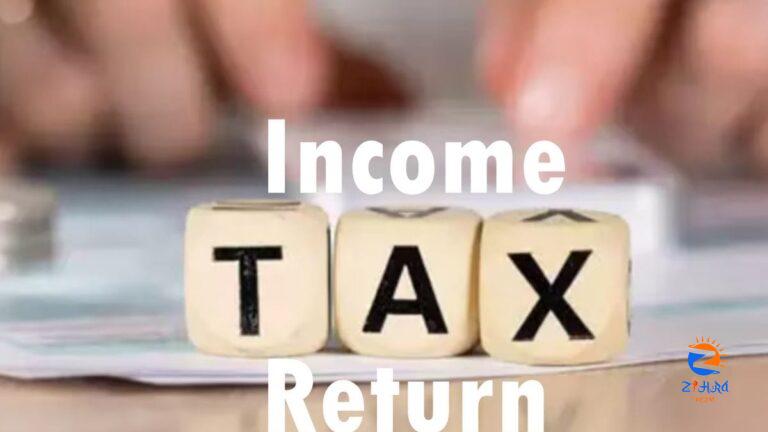
[ad_1]

You can file your Income Tax Return (ITR) online on the Income Tax Portal.
Filing ITR facilitates the calculation of your tax liability, taking into account applicable tax rates and enabling you to claim deductions.
Income Tax Return (ITR) Filing: You can file your ITR online through the Income Tax Department’s e-filing portal. The ITR form that you need to fill will depend on your income and sources of income. Once you have selected the ITR form that you need to fill, you can start filling the form. You will need to provide details of your income, deductions, and tax liability.
Filing ITR facilitates the calculation of your tax liability, taking into account applicable tax rates and enabling you to claim deductions and exemptions that you are eligible for. By adhering to the deadline and submitting ITR on time, you avoid penalties, fines, and legal repercussions. Before you file the ITR, there are a few documents which are required to fill the correct information in the return form.
Also Read: Track Your ITR Status With Ease: Follow These Simple Steps After Filing Tax Return
To file your Income Tax Return (ITR) online on the Income Tax Portal, follow these step-by-step instructions:
- Go to the Income Tax Department E-filing portal: https://www.incometax.gov.in/iec/foportal/
- Log in to your e-filing account using your PAN and password. If you don’t have an account, you can create one by clicking on the “Register” link.
- Select the assessment year for which you want to file your return.
- Select the ITR form that you need to fill. The ITR form that you need to fill will depend on your income and sources of income.
- Fill in the details in the ITR form. You can either fill the form manually or use the pre-filled data that is available on the website.
- Calculate the tax that you owe. The website will help you calculate the tax that you owe.
- Once you have filled in the details, you need to verify the return.
- You can verify the return using your Aadhaar number, e-Sign, or by sending a physical copy of the return to the CPC.
- Once you have verified the return, you can submit it.
Here are some tips for filing ITR online:
- Make sure that you have all the required documents before you start filling the form.
- Read the instructions carefully before you start filling the form.
- If you are not sure how to fill a particular field, you can always leave it blank and come back to it later.
- You can save the form as a draft and come back to it later if you need to.
- Once you have submitted the return, you will receive an acknowledgement number. Keep this number safe as you will need it to track the status of your return.
[ad_2]
