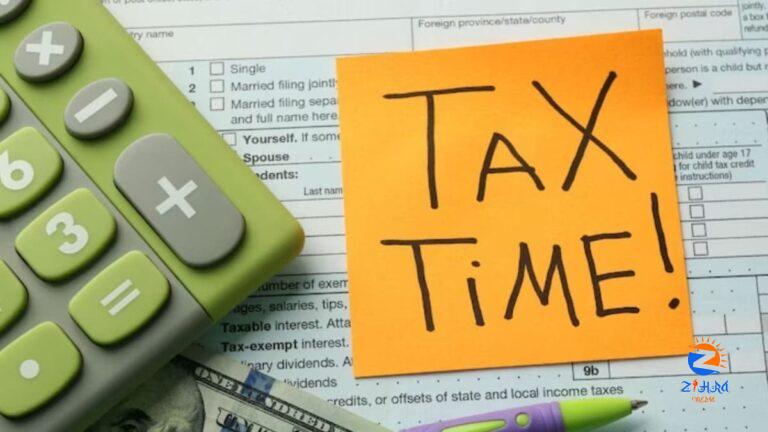
[ad_1]

To use E-Pay Tax, taxpayers must first create an account on the Income Tax Department’s e-filing portal.
E-Pay Tax is a convenient and secure way to pay taxes.
Income Tax Payment Online: E-Pay Tax is a service offered by the Income Tax Department of India that allows taxpayers to pay their taxes online through a variety of channels, including net banking, debit card, over the counter, NEFT, and RTGS. The service is available through a network of authorised banks, which can be found on the Income Tax Department’s website.
To use E-Pay Tax, taxpayers must first create an account on the Income Tax Department’s e-filing portal (https://www.incometax.gov.in/iec/foportal/). Once an account has been created, taxpayers can generate a challan number for their tax payment. The challan number can then be used to make a payment through any of the authorised channels.
Also Read: Effortless ITR Filing: A Step-by-Step Guide To Register On Income Tax Portal
List of banks for tax payments available at e-Pay Tax service at e-Filing portal.
DCB Bank is the latest entrant in the E-Pay Tax service and is now enabled with over the counter and net banking options.
Check full list of 25 banks;
- Axis Bank
- Bank of Baroda
- Bank of India
- Bank of Maharashtra
- Canara Bank
- Central Bank of India
- City Union Bank
- DCB Bank
- Federal Bank
- HDFC Bank
- ICICI Bank
- IDBI Bank
- Indian Bank
- Indian Overseas Bank
- IndusInd Bank
- Jammu & Kashmir Bank
- Karur Vysya Bank
- Kotak Mahindra Bank
- Punjab National Bank
- Punjab & Sind Bank
- RBL Bank
- State Bank of India
- South Indian Bank
- UCO Bank
- Union Bank
To make an E-Pay Tax payment, follow these steps:
- Go to the Income Tax Department’s e-filing portal.
- Click on the “E-Pay Tax” tab.
- Enter your PAN number, mobile number/password.
- Select the challan number for your tax payment.
- Enter the amount of your tax payment
- Select the payment method you want to use.
- Click on the “Pay Tax” button.
E-Pay Tax is a convenient and secure way to pay taxes. It eliminates the need to stand in line at a tax collection centre and reduces the risk of losing a physical check or money order. Taxpayers who use E-Pay Tax can also track their payment history and download a receipt for their records.
[ad_2]
