
[ad_1]
Apple’s iOS 16 and watchOS 9 have finally launched today, being rolled out on all supported iPhones and Apple Watches globally. To recap, the new mobile operating system is compatible with every iPhone going back to the second-gen SE and iPhone 8 series, while the wearables version is available for the Watch Series 4 and after.
The iPhone update brings with it plenty of exciting new features to tinker around with. Here, we’ll talk about the five most interesting ones that you definitely shouldn’t miss out on.
Customise till you drop

Of course, the biggest feature that everyone is talking about with iOS 16 is the new lock screen customisation. Breaking away from its usual tradition of keeping the aesthetics of the OS locked a certain way, Apple now lets you change the font and even the colour of the clock on your lock screen.
Of course, that’s not all. You can choose to have one favourite photo as your lock screen wallpaper, or you could set it to shuffle various photos throughout the day. There is even a feature that lets you put the clock behind certain parts of a photo’s subject, creating a sense of depth.

Widget support has also been built into the lock screen, from Calendar to Fitness and Reminders, to even 3rd-party widgets. To make sure your curated lock screen doesn’t get obstructed by chunks of notifications, all the notifications will now roll in from the bottom of the screen, with options to view them in an expanded list, stack, or count view.
Edit and undo messages

If you’re someone who uses iMessage a lot, you’ll be happy to know that iOS 16 finally implements edit and unsend functions. If you make a typo, you can now just amend the message without having to send another for correction, though you only have 15 minutes to do it.
And just like with other popular messaging apps, you can now also unsend a message and it will be deleted for the recipients, although the time limit is just two minutes. To use either of these new features, just tap and hold the message and you should see the options. Keep in mind that if the person on the other side hasn’t updated to iOS 16 yet, the original message will remain for them.
AI tools for photos

ADVERTISEMENT
Visual Look Up is another interesting tool. When you tap and hold a photo’s subject in the Photos app — say, your cat — it will precisely crop it out from the photo, “lifting” it, and essentially make a sticker that you can send to your friends.
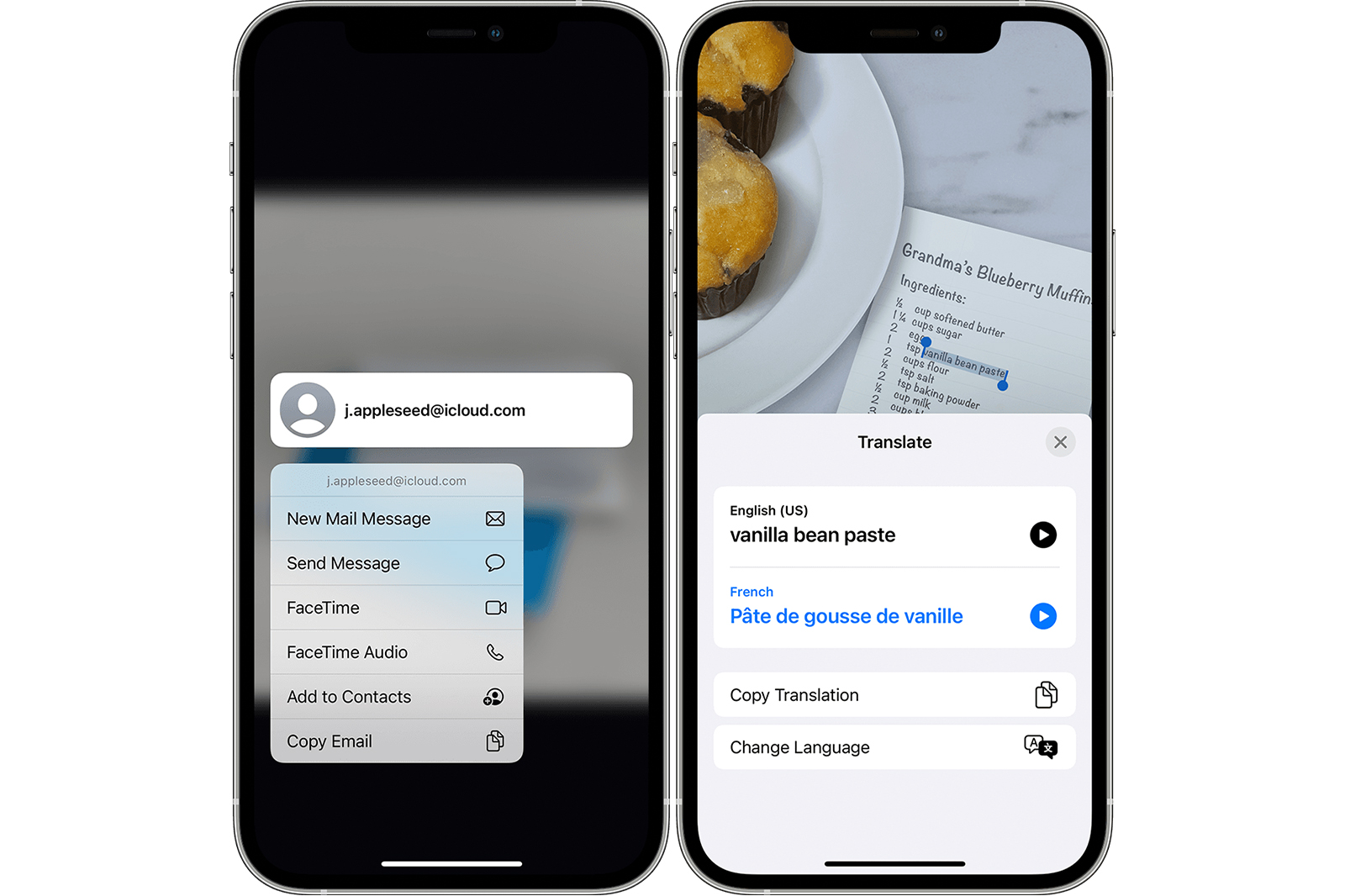
Live Text, Apple’s incredibly convenient feature that can detect and copy the text in photos, has also been expanded to be able to do the same thing with videos. The update also gives Live Text the ability to convert currency and translate text directly from the photo, among its other useful tools.
Focus mode upgrades

Focus mode has also been expanded beyond blocking notifications and has been updated with more screen customisations. If you so choose, you can have a specific set of lock screen and home screens for each individual focus mode you use, complete with different wallpapers, apps, and widgets.
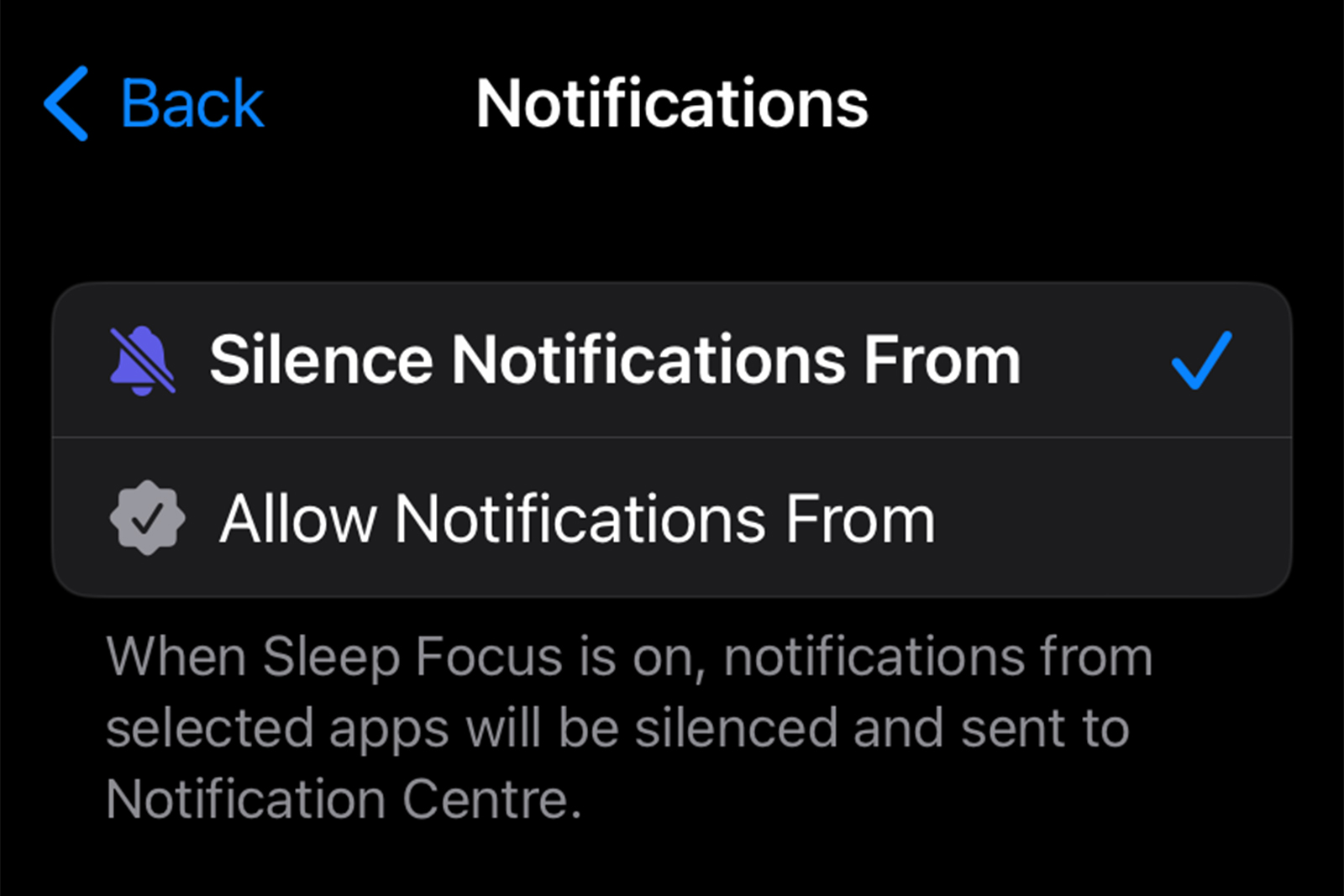
Previously, focus modes would only let you whitelist notifications from individual contacts and apps. With iOS 16, you can now blacklist certain people or apps instead by choosing “Silence Notifications From”.
Automatic Verification
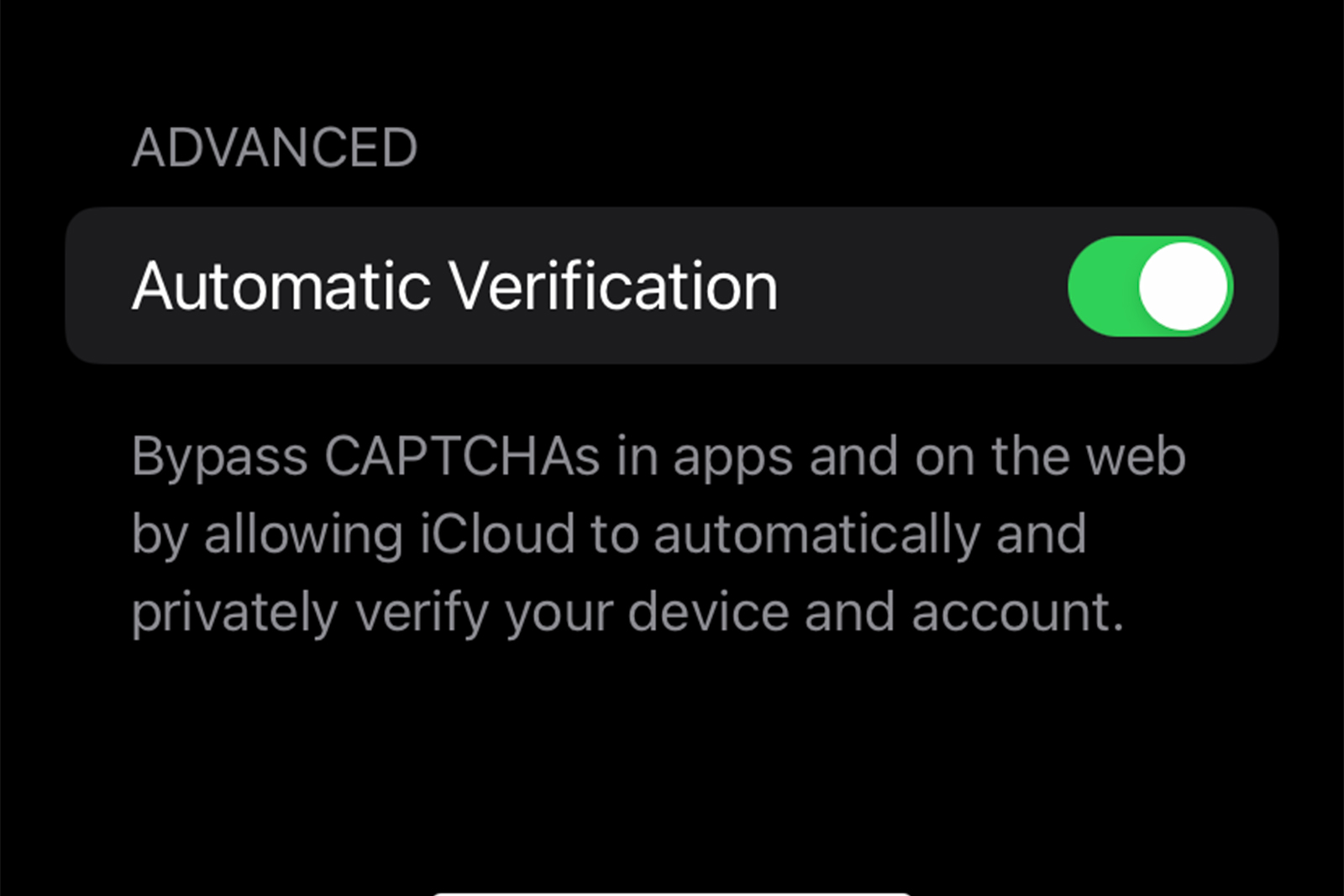
Apple worked together with some popular cloud service providers to develop Automatic Verification to address the annoyance of CAPTCHAs on the internet. The feature uses Private Access Tokens to verify your device, letting you bypass CAPTCHAs on most websites that are hosted on Cloudflare or Fastly, as well as some apps that use the bot-sifter.
The feature seems to be turned on by default once you update to iOS 16, but if you wish to disable it, you can go to Settings > Apple ID > Password & Security > Automatic Verification. While this seems to be a game-changer in theory, our testing showed no difference in the apps and websites we tried, with the irritating CAPTCHA prompt still appearing. It’s unclear why it does not work yet.
Automatic Verification will also be coming to macOS Ventura when it comes out in the fall. As for Android, Google also worked on the feature with Apple so it could be coming to the platform eventually, but for now, no such project has been announced.
Follow us on Instagram, Facebook, Twitter or Telegram for more updates and breaking news.
[ad_2]